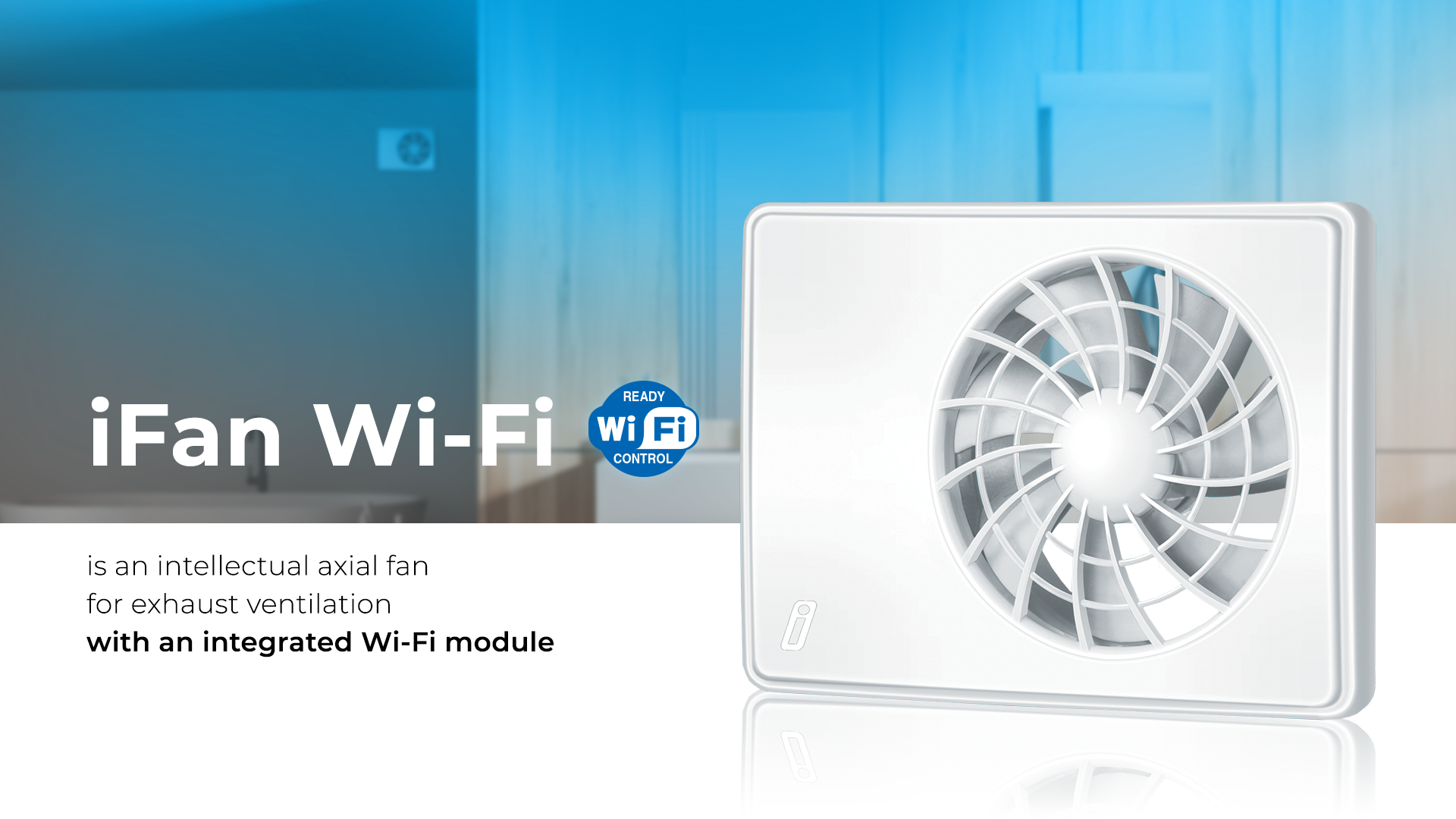





The unit is controlled via the smartphone app, where you can set up the fan's mode-based or sensor-based operation.
Operation modes
 Silent
Silent
The unit operates in silent mode, which is on when the motion sensor is triggered or the external switch is on. It allows to adjust the speed ranging from 30% to 100% of the fan's maximum performance.
 Max
Max
The unit operates at a high speed. This mode is on when the humidity sensor or temperature sensor is triggered, or when Boost mode is enabled via the smartphone app.
 24 HOURS MODE
24 HOURS MODE
The unit operates in a low-speed mode to ensure minimum, but permanent ventilation. If a heat / humidity / motion sensor is triggered or the external switch is on, the fan switches either to Silent mode or to Max mode.
 Interval ventilation
Interval ventilation
This function is only available when the 24 hours mode is off. This mode allows to ventilate the room for 30 minutes every 12 hours at a preset speed.
Sensors
 HUMIDITY SENSOR / Humidity control setup
HUMIDITY SENSOR / Humidity control setup
The fan is equipped with an intellectual humidity sensor that has the following operating modes:
Manual mode allows to set a threshold for the humidity sensor to be triggered, ranging from 40% to 80%. If it is exceeded, the fan will turn on or switch to a higher speed.
Auto mode enables intellectual humidity control. This mode suggests automatic humidity threshold change and fan speed selection. The unit auntonomously selects an optimal humidity threshold for the room it is installed in. The algorithm selection is determined by analyzing the indoor humidity level statistics.
Temperature sensor. If the preset temperature threshold is exceeded, the fan will switch to the Max speed and will keep operating in this mode until the indoor temperature reaches 4°C below the preset threshold. Afterward, the fan will switch back to the previous mode.
 MOTION SENSOR (for Vents IFan Move Wi-Fi models)
MOTION SENSOR (for Vents IFan Move Wi-Fi models)
If the motion sensor is triggered, the tur-on delay timer starts. Then, the fan switches to the Silent mode. When motion is no longer detected by the sensor after the turn-off delay timer runs out, the fan switches to standby mode.
 TIMER / Turn-on and turn-off delay timers
TIMER / Turn-on and turn-off delay timers
The turn-on delay timer allows to postpone the transition to a higher speed by 2 to 5 minutes if sensors are triggered.
The turn-off delay timer prolongs the fan's operation by 5, 15, 30 or 60 minutes in the mode suggested by the triggered sensor or the activated Boost mode.
| Lineup Vents iFan Wi-Fi | Connected air duct size, mm | Rated power, W | Maximum airflow, m3/h | Sound pressure level LpA at 3 m, dB(A) | Humidity sensor | Timer | Motion sensor |
|---|---|---|---|---|---|---|---|
|
100 125 |
6 | 133 | 32 |
|
|
||
|
100 125 |
6 | 133 | 32 |
|
|
|